


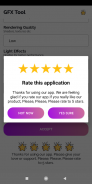







GFX Tool For BGMI

Description of GFX Tool For BGMI
This Is Best App For You Experience The "Winner Winner Chicken Dinner" in ultra graphics setting 😎🐔
GFX Tool for Game Booster helps you configure the game graphics by the best optimized
App features:
✅ Change resolution
✅ Unlock HDR graphics on low end devices
✅ Unlock the extreme FPS levels
✅ Change graphics style settings
✅ Enable or disable shadow
✅ Enable or disable Anti-aliasing or make it even better by X2, X4
✅ Enable or disable GPU optimization
Remember your last selected version & settings for next uses!
* How To Use GfX Tool :
- First Open GfX Tool Application
- Select Your Graphic And Resulations Options
- If you want to save That Setting you can save it
- Click on Apply And That's it
★ DISCLAIMER:
This is an UNOFFICIAL application for specific games.This application is not associated in any way with other brands and developers.
If you feel that we have violated your intellectual property rights or any other agreement, please contact us by e-mail alpsitsolution@gmail.com, we will immediately take the necessary measures.
if you like this app please give 5 star review !





























